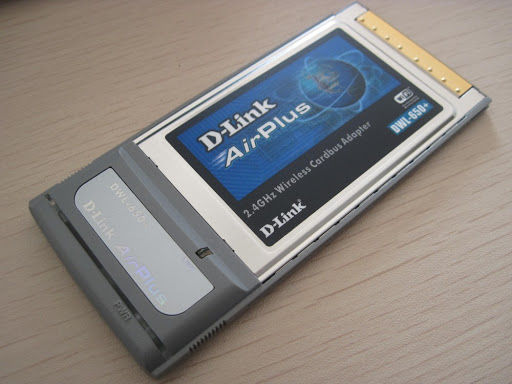
D-Link DWL-650+ under Linux HOWTO
 D-link has announced that Linux drivers for the + generation of 802.11b cards that produces would be published in early January 2003. Such thing did not happened as yet. The chip that ships with DWL-650+ is acx100 by Texas Instruments, and the driver we will use is the acx100_pci from http://acx100.sourceforge.net ... Due to the problems i find when i am looking for a HOWTO to these setup i decided to make one when i finish configure the DWL-650+ under linux
D-link has announced that Linux drivers for the + generation of 802.11b cards that produces would be published in early January 2003. Such thing did not happened as yet. The chip that ships with DWL-650+ is acx100 by Texas Instruments, and the driver we will use is the acx100_pci from http://acx100.sourceforge.net ... Due to the problems i find when i am looking for a HOWTO to these setup i decided to make one when i finish configure the DWL-650+ under linux
Tested under : I use Redhat 9.0 , and Debian 3.0 , the Laptop is a DELL inspiron 8200, the wireless PCMCIA card was a D-Link DWL-650+ (the + is the key ;) ) and the access point is a US Robotics 2249. the steps taken here is completly independient from the linux distro version
To install this card on linux we need : 1. the kernel sources , I will use 2.4.22 2. Wireless configuration tools ([http://www.hpl.hp.com/personal/Jean\_Tourrilhes/Linux/Tools.html](http://www.hpl.hp.com/personal/Jean_Tourrilhes/Linux/Tools.html)) 3. the driver acx100\_pci for linux , download it from CVS (or latest version) on http://acx100.sourceforge.net 4. install CD of DWL-650+ or windows files for this wireless card Steps to make the driver works:-
1. Compile a new kernel with at least : CONFIG_EXPERIMENTAL=y CONFIG_MODULES=y CONFIG_KMOD=y CONFIG_NET_RADIO=y
-
2. install tools from http://www.hpl.hp.com/personal/Jean_Tourrilhes/Linux/Tools.html iwconfig, iwspy and iwpriv must be installed from the deb or rpm package .or if you prefer from tarball sources.
-
3. Configure and compile acx100_pci drivers # tar xzvf acx100-0.1h.tar.gz on /rootput the next windows files (or from DWL-650+ install CD) on the directory acx100/firmware : RADIO00.BIN RADIO11.BIN WBLAN.BIN (it may be on uppercase)
#make
-
4. install the driver : copy recent compiled driver acx100/src/acx100_pci.o to /lib/modules/2.4.22/kernel/drivers/net modify modules.conf (add these 2 lines) :configure parameters to install modules with insmod alias wlan0 acx100_pci options wlan0 debug=0xb firmware_dir=/root/acx100/firmware
-
5. test the driver # insmod acx100_pciit must show a little debug information about the driver and the firmware . Be sure the directory /root/acx100/firmware contains the 3 files of Windows install or from install CD.
lsmod must show : # lsmod Module Size Used by Not tainted acx100_pci 181952 0
-
6.Configure parameters and network: # ifconfig wlan0 192.168.0.10 netmask 255.255.255.0 up # iwconfig wlan0 essid myapessid mode managed channel 6 key off rate 22Messid is the ESSID name of my AP mode must be managed for wireless-ap or Ad-Hoc to use without AP KEY off is to use wireless without encryption rate 22M is working for me , if troubles use rate 11M
# ping 192.168.0.202 PING 192.168.0.202 (192.168.0.202): 1024 data bytes 1032 bytes from 192.168.0.202: icmp_seq=0 ttl=128 time=2.4 ms 1032 bytes from 192.168.0.202: icmp_seq=1 ttl=128 time=2.1 ms ..snip..
Dont forget to use logs : /var/log/messages That's all Folks